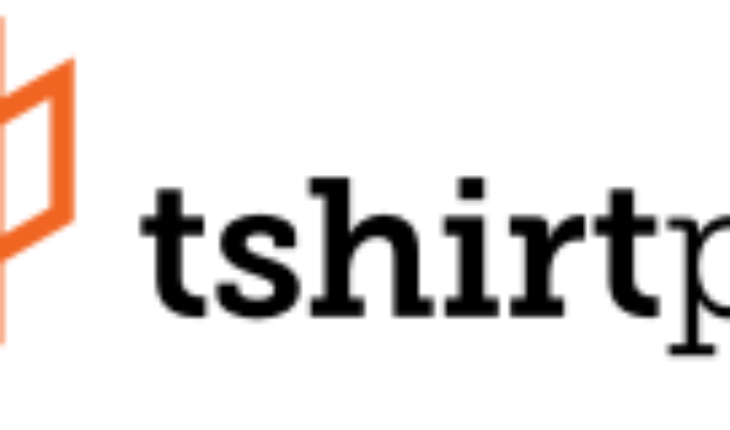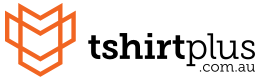
When we say custom designing and printing hoodies, it means creating a unique hoodie by selecting colours, styles, and graphics, adding personalised elements like logos, text, or artwork, and using printing methods to give a realistic touch to your designs.
Creating custom hoodies starts with selecting the right hoodie style, fabric, and colour to match your needs. Next, you design the artwork, logo, or text, ensuring it’s sized and positioned correctly for a clean look. Once the design is finalised, it’s prepared for printing using methods like screen printing, DTG, vinyl transfer, or embroidery, depending on durability and finish preferences.
Before production, a test print or digital proof may be reviewed to ensure accuracy. Finally, the hoodies are printed, quality-checked, and ready for delivery, giving you a personalised piece that meets your exact vision.
Find a Hoodie Design Idea
The first step in designing custom hoodies is finding a concept that stands out. Whether you’re creating hoodies for personal use, a brand, or an event, a bit of research goes a long way. Here’s how to brainstorm hoodie ideas:
- Tap into Art & Culture: Music, film, literature, and art movements can spark creative hoodie designs. See what’s making waves and add your twist.
- Think About the Purpose: Will the hoodie be worn casually, for sports, or as part of a business uniform? Matching the design to the occasion ensures it’s fit for purpose.
- Check Out the Market: Take a look at trending streetwear and fashion styles. Pay attention to popular colours, patterns, and designs that resonate with your audience.
- Make It Personal: Draw inspiration from your hobbies, favourite quotes, or life experiences to create something unique.
While originality is key, it helps to explore existing hoodie design styles that have stood the test of time. Some tried-and-true categories include:
- Seasonal & Event-Themed Designs – Christmas, Halloween, or festival-ready prints.
- Humour & Meme Styles – Witty sayings or internet-inspired graphics.
- Nature & Wildlife Designs – Earthy tones, landscapes, or animal prints.
- Typography-Based Designs – Catchy phrases, bold fonts, and meaningful text.
- Graphic Prints – Artistic visuals, digital artwork, or bold illustrations.
- Pop Culture Themes – Iconic references from TV, movies, or gaming.
- Branded Hoodies – Logos and slogans that give businesses a professional look.
Pick a Hoodie Design Software
Once you’ve nailed down your hoodie concept, the next step is choosing the right design software to bring your idea to life. Whether you’re a pro designer or a beginner, there’s a tool that fits your skill level and needs.
Many design software options also offer mockup features, allowing you to see how your design will look on a hoodie before printing. Choose a tool that aligns with your experience level and the complexity of your design.
- Adobe Illustrator & Photoshop – Industry-standard software perfect for creating high-quality vector graphics and detailed mockups.
- Canva – A user-friendly online tool with drag-and-drop features, ideal for simple hoodie designs.
- CorelDRAW – Great for vector-based artwork and precise detailing, especially for embroidery designs.
- Procreate – A go-to option for hand-drawn artwork and digital illustrations, perfect for creative hoodie graphics.
- GIMP – A free alternative to Photoshop, great for editing and creating custom graphics.
Make Your Hoodie Design
With your concept and design software ready, it’s time to bring your hoodie idea into reality. Keep these key points in mind for a standout design:
- Start with a Template: Many design programs offer hoodie mockups, making it easier to position your artwork and see how it looks on fabric.
- Use High-Resolution Graphics: Ensure all images, logos, and text elements are crisp and clear to avoid pixelation when printed.
- Think About Colour Contrast: Dark designs pop on light hoodies, and vice versa. Also, consider how different printing methods affect colour vibrancy.
- Optimise Placement: The front, back, and sleeves offer prime real estate for designs. Keep key elements centred and proportionate.
- Keep It Simple & Readable: Overly detailed graphics or tiny text may not translate well when printed. Aim for a clean, impactful design.
Once your design is finalised, save it in a high-quality format (PNG, SVG, AI, or EPS) to ensure the best results when it’s time to print your custom hoodie.
Export the Design File
Once your hoodie design is finalised, it’s time to export it in the right format to ensure a smooth printing process. Save your final design and double-check with the printer’s file requirements to ensure the best quality results for your custom hoodie.
Follow these key steps:
- Choose the Right File Format:
- PNG – Best for DTG printing, retains transparency.
- SVG, AI, or EPS – Ideal for vector graphics, perfect for screen printing and embroidery.
- PDF – A versatile option that maintains design quality.
- JPG – Only if high resolution (300 DPI or more) is needed.
- Set the Correct Resolution: Ensure your file is at least 300 DPI to prevent blurry or pixelated prints.
- Use CMYK or RGB (Depending on Printing Method):
- CMYK – Best for screen printing.
- RGB – Works well for DTG or sublimation printing.
- Check for Transparent Backgrounds: If your design needs to blend with the hoodie colour, export it with a transparent background (PNG or SVG).
What are Free and Beginner-Friendly Design Tools for Designing Custom Hoodies?
Creating custom hoodies doesn’t require advanced design skills—there are plenty of free and beginner-friendly tools available to help you print what you style of hoodie you want.
Whether you’re using free design tools or working with a professional, there are plenty of ways to create custom hoodies that match your vision. Choose the method that works best for you and start designing.
Whether you’re starting from scratch or using ready-made assets, here are some great options to get started.
Free Graphics Libraries
Many online design platforms offer free graphics libraries filled with icons, illustrations, and design elements to enhance your hoodie artwork. These libraries are regularly updated to keep up with current trends, so you’ll always have fresh design assets at your fingertips.
Stock Image Libraries
Several design platforms provide access to millions of stock images that can be incorporated into your hoodie designs. Some offer free templates, while others allow you to use high-quality images and pay only when you sell a product. This makes it a cost-effective way to enhance your hoodie artwork with professional visuals.
Public Domain Image Resources
If you’re looking for royalty-free images, public domain websites offer a vast selection of artwork, historical images, and other graphics that can be used without copyright restrictions. However, it’s always a good idea to check the licensing terms to ensure you’re using them correctly.
Text Editing Tools
Typography plays a huge role in hoodie designs. With built-in text editors available in various design programs, you can customise fonts, adjust sizes, tweak colours, and align text effortlessly. Whether you’re adding bold slogans, artistic fonts, or multilingual text, these tools help bring your vision to life without the need for advanced design software.
AI-Generated Images
AI-powered design tools allow you to generate unique images based on simple descriptions. This is a game-changer for those who want fresh, original artwork without spending hours searching for inspiration. Many platforms also include background removal tools, making it easy to blend AI-generated images seamlessly with your hoodie design.
Hiring a Professional Designer
If designing isn’t your thing, you can always collaborate with a freelance designer. Platforms like Fiverr and other freelance marketplaces connect you with experienced designers who can create high-quality hoodie artwork tailored to your needs. This option ensures you get a professional-looking design without having to do the work yourself.
Which is the Best File Type for Custom Hoodie Printing?
Choosing the right file format is crucial for achieving sharp, high-quality prints on hoodies. Here are the best file types to use based on your printing method:
1. PNG (Portable Network Graphics)
- Best for DTG (Direct-to-Garment) printing and vinyl transfer
- Supports transparent backgrounds for seamless printing
- Ideal for full-colour, high-resolution images
2. SVG (Scalable Vector Graphics)
- Best for vinyl cutting and embroidery
- Scales without losing quality, ensuring crisp lines and sharp details
- Perfect for logos, typography, and simple vector designs
3. AI (Adobe Illustrator) & EPS (Encapsulated PostScript)
- Ideal for screen printing and embroidery
- Preserves vector quality, allowing resizing without distortion
- Recommended for professional logo and branding designs
4. PDF (Portable Document Format)
- Versatile format that maintains image and text quality
- Suitable for screen printing and embroidery file submissions
- Easy to share and preview across different platforms
5. PSD (Adobe Photoshop Document)
- Ideal for detailed artwork and layered designs
- Supports high-resolution images for premium hoodie prints
- Recommended for complex graphics before final export to PNG or PDF
General File Recommendations:
- Use 300 DPI resolution for sharp prints
- Convert text to outlines or curves to avoid font issues
- Keep designs in CMYK for screen printing and RGB for DTG
Before submitting your hoodie design, check with the printer’s requirements to ensure the best results!
How to Design and Print a Custom Hoodie with T-Shirt Plus
Creating your own custom hoodie with T-Shirt Plus is quick and easy. Follow these simple steps to bring your design to life:
1. Pick a Hoodie Style
Choose from a wide range of hoodies in different sizes, colours, and fits. Whether you need classic pullover hoodies, zip-ups, or oversized styles, we’ve got options to suit every preference. Select the quantity you need, whether it’s a one-off piece or a larger order.
2. Upload Your Design
Use our Hoodie Designer Tool to upload your artwork, logo, or text. Adjust the placement, scale, and colours to ensure your design looks exactly how you want it. Need inspiration? Browse our design templates to get started.
3.Choose Your Printing Method
Select the best printing method for your hoodie:
Screen Printing – Ideal for bold, long-lasting designs in bulk.
DTG (Direct to Garment) – Perfect for detailed, full-colour prints on cotton hoodies.
Vinyl Transfer – Best for vibrant lettering and custom names/numbers.
Embroidery – Adds a premium, stitched finish for logos and branding.
4. Place Your Order
Once you’re happy with your design, simply place your order and let us handle the rest. We’ll print your custom hoodie with precision, ensuring a high-quality finish that lasts.
5.Receive Your Custom Hoodie
Your professionally printed hoodie will be delivered straight to your door. Whether you’re ordering for yourself, a business, or an event, we guarantee top-notch quality with every order.
Why Design Your Own Hoodies with T-Shirt Plus?
Designing your own hoodies with T-Shirt Plus gives you full creative control while ensuring premium quality and hassle-free printing. Here’s why we’re the go-to choice for custom hoodie printing in Australia:
- Massive Hoodie Collection – Choose from a wide range of styles, sizes, and colours to match your needs.
- Total Creative Freedom – Upload any design, logo, or artwork and customise it just the way you like.
- Multiple Printing Methods – From DTG printing and screen printing to vinyl transfers and embroidery, pick the best option for your design.
- Australia-Wide Delivery – We deliver custom-printed hoodies to every corner of Australia, straight to your doorstep.
- Easy Order Tracking – Stay updated with real-time tracking from production to delivery.
- Order One or Many – Whether you need a single hoodie or a bulk order, we’ve got you covered with no minimums.
- Crisp, High-Quality Prints – We use top-tier printing technology to ensure sharp, long-lasting designs.
Design your hoodie with T-Shirt Plus today and get high-quality custom apparel with no stress!