I’m 3d printing a MK V armor set based off my custom Noble 6, and I wanted to include a Tacpad on the left wrist. So, I sourced the model directly from this google drive archive and printed it out. Once I had it in my hands I realized that I could conceivably fit an old iPhone 5 inside the print and use that for the Tacpad screen! So, I brought the Tacpad into Blender and cut an iPhone-shaped hole into the bottom of the model, then made an insert to keep it stuck in there. Now I have this!

The only issue with this was that the screen of the iPhone was way bigger than the screen on the Tacpad, which isn’t ideal for navigating the menus on the iPhone. I pondered this for awhile and arrived at the conclusion that the UGPS wrist attachment might be better suited to the size of the iPhone screen. This only turned out to be partly the case. The UGPS’s screen was definitely closer, but still too small. I decided to dust off my modeling skills and remodeled the UGPS from scratch so that it looked like the original, but could perfectly fit the iPhone. I also opened up Photoshop and made a UI for the UGPS based off the in-game texture. Now I have this!

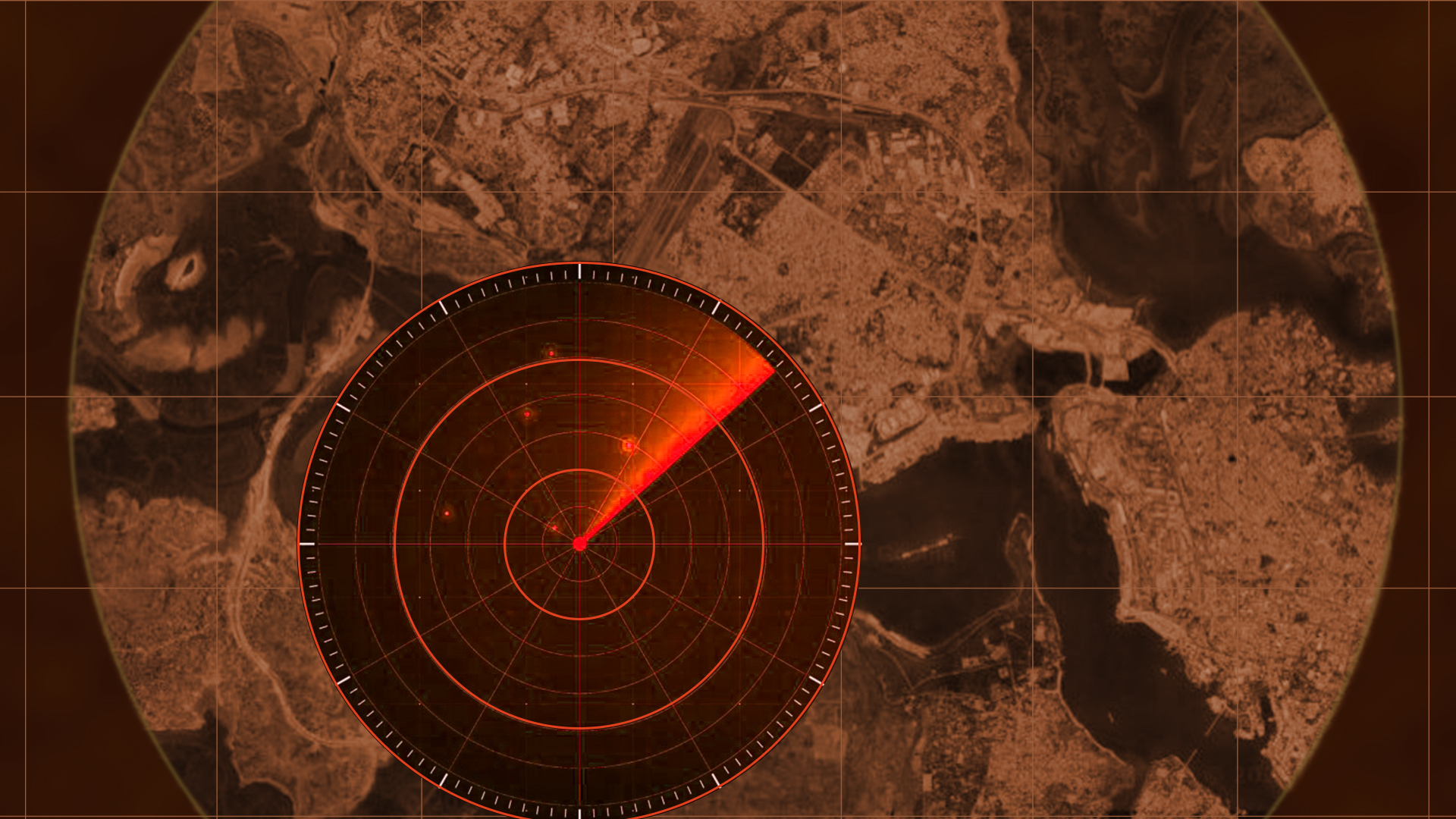
Overall I’m very happy with how it came out! I’ll Include the STLs for these models in case you want to make this yourself! I will warn you that the models are made at 80% scale of the in-game counterparts so they better fit the scale of my armor overall. If you want them to be in-game scale, I recommend you scale these up to 123.5%. If you don’t have an iPhone 5 just laying around, they’re available online from resellers for less than $50.
Last edited: